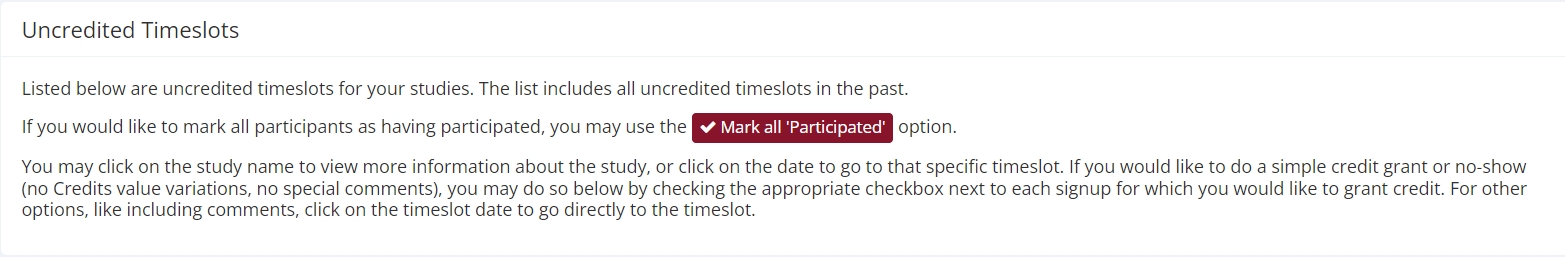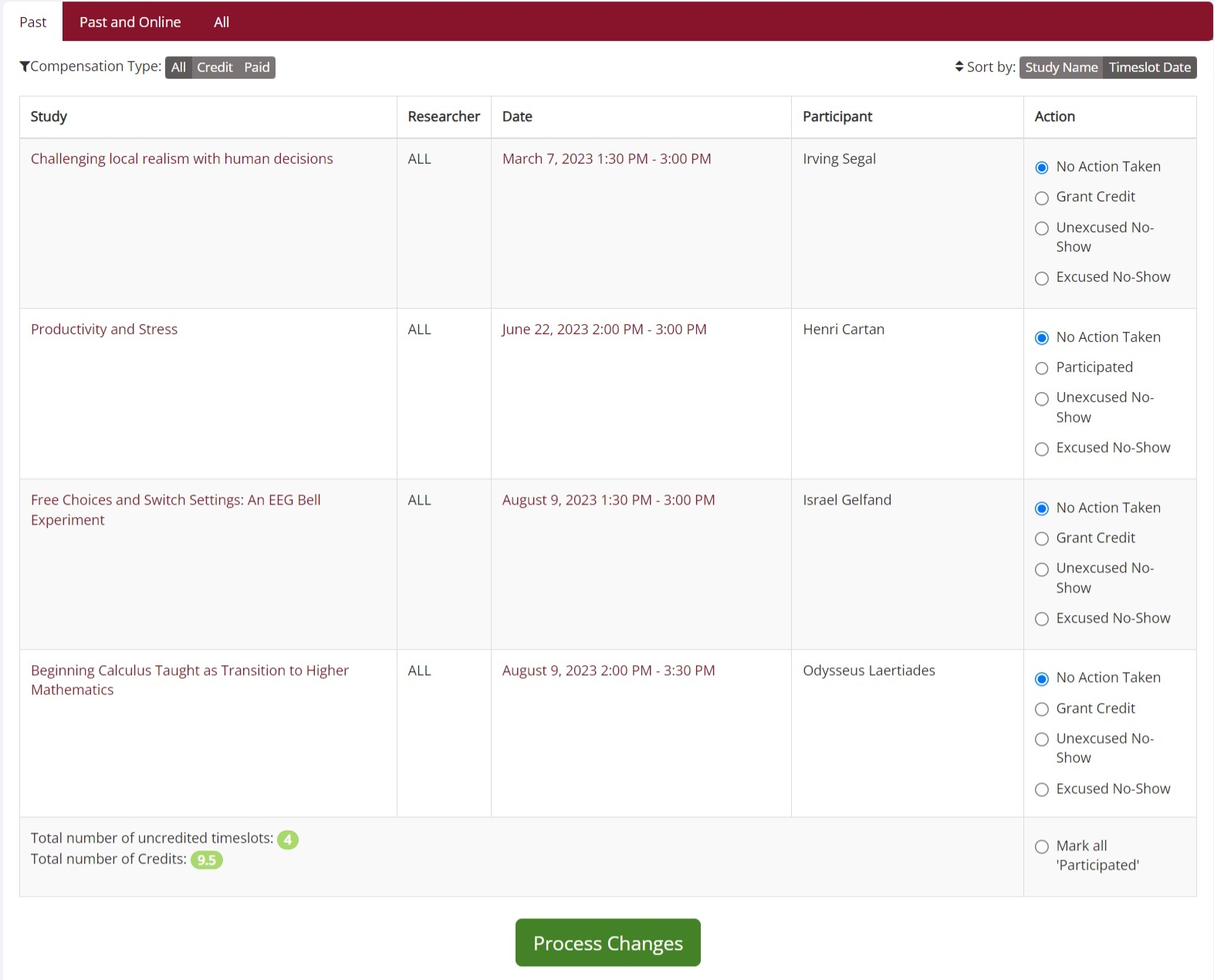Viewing Uncredited Timeslots
When you log in to the system, you will receive a warning if you have any timeslots that are more than two days old that have not been dealt with. You may view a list of all timeslots that have not been dealt with by choosing the View Uncredited Timeslots option from the My Studies page.
The default view will show in-person studies with timeslots in the past, as well as all uncredited timeslots for some online studies (single-part online studies, and part 1 of multipart online studies) even when those timeslots are in the future (see Uncredited Timeslots: Back to the Feature “Past” for more information and additional help):
Participants typically participate in online studies right after they sign up, so these timeslots are often in need of crediting even if in the future (since the timeslot is based on participation deadline, not signup date). See “Awaiting Action”, Automatic Credit Granting, and the “Link Clicked” Date for examples, additional details, and tips. Please also see the Web-Based (Online) Studies section of this documentation for more information.
If you would like to do a simple credit grant (standard credit grant, no comments) or no-show (of either type), you may do so directly from this page. Select the desired sign-ups/timeslots, and then choose the desired option.
If you need to do something more complex, like add comments or perform a special credit grant with a non-standard credit amount, you can easily click on the timeslot’s date and time and go directly to that timeslot.
In cases where a study has timeslots linked to specific researchers, you will see the warning only for timeslots that are specifically linked to you, or to everyone in the study (i.e., not timeslots linked to someone else in the study). However, when you view uncredited timeslots, you will see all uncredited timeslots for your studies, even if someone else is linked to one of the timeslots for your study. This is done to make it easier to give your fellow researchers assistance in dealing with uncredited timeslots.