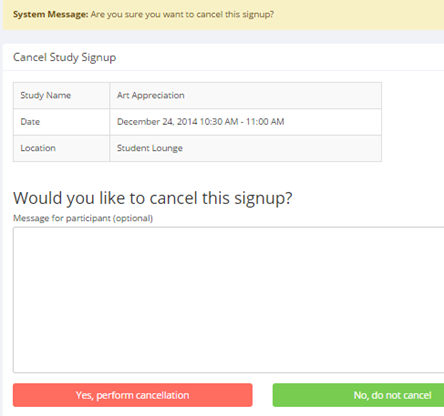Manual Cancellation
If enabled on your system, you may have the opportunity to cancel a participant’s sign-up. You may only cancel sign-ups that are in a No Action Taken state. To cancel a sign-up, find the desired timeslot and participant. Click Cancel next to their name. The participant will be sent an email about the cancellation, and who performed it, along with a confirmation code. Their sign-up will be immediately cancelled. There is an option to have a copy of the email sent to the researcher doing the cancellation, and the administrator may also receive a copy of this cancellation email, depending on how the system is configured.
You may cancel all participants for the same timeslot at one time, when applicable. The option will appear below the list of sign-ups. This is done in cases where there are two or more participants signed up for the timeslot who are eligible for cancellation (No Action Taken state).