Batch Credit Granting
In some cases, you may wish to automatically sign up and immediately credit a group of participants. This is useful if you administer a study on an ad-hoc basis, and want to credit participants after the fact.
To do so, go to the appropriate timeslot. You may want to create a timeslot specifically for this purpose, and click on Modify Timeslot. In the Manual Sign-Up section, if enabled, you will see a Batch Credit Grant link. Click that link and you can provide the list of User IDs of users you would like to sign up and credit. Users will be signed up and credited immediately. This feature overrides any sign-up restrictions on the study, just as a manual sign-up does.
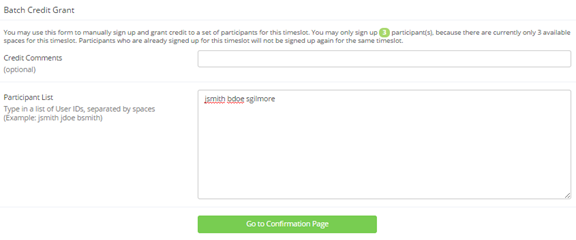
The batch credit grant feature will not appear for a researcher if the study requires approval by the administrator and it has not yet been approved. This is to ensure that sign-ups don’t occur for a study that has not yet been approved. You may provide a list of up to 50 participants or as many participants as there are available spaces for the timeslot, whichever is less. Any participants listed past that limit will be ignored, but you are able to run the batch credit again with additional participants.
If the list includes participants who are already signed up for the timeslot, but in a pending (awaiting action) status, then those participants will be given credit.
If course credit assignment is enabled on your system, and participants may be in more than one course, then the system will auto-assign the credit to a course for participants only in the case where they are in one course. If they are in more than one course, the credit will remain unassigned until the participant assigns the credit on their own.
If you are signing up a participant for a timeslot more than one year old, a sign-up confirmation will not be sent despite the system configuration. This is to make it easier when transitioning from an existing system, as you may sign up past participants for the purposes of preventing them from signing up for the same study again in the system.