Changing Your Password and Other Information
If you would like to change your password or other information about yourself, choose My Profile from the top toolbar. If you would like to change your password (and the option is enabled), type your new password (twice, for confirmation) in the provided boxes. If you do not want to change your password, simply leave these boxes empty.
If you change your password, please be sure to select a password that you do not use on any other systems or websites, following good computing practice.
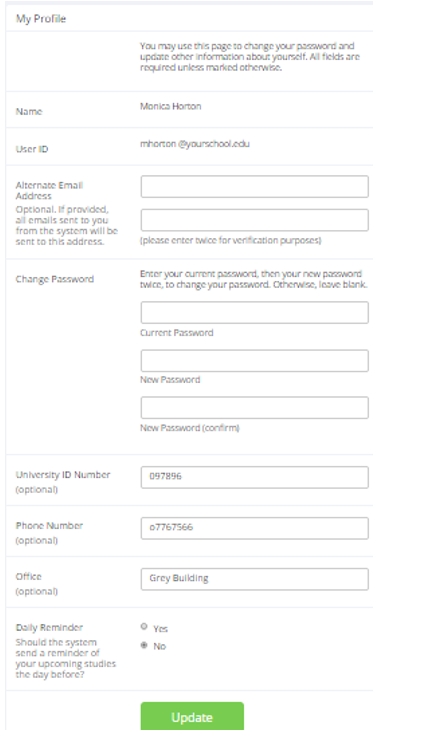
It is recommended that you provide your phone number and office location, as this information will be made available to research participants who sign up for your studies. If you are a researcher, this contact information will be displayed to participants when they view information about the study. If you are a principal investigator, this contact information will be displayed if a participant explicitly chooses to view it (since the researcher is the primary point of contact for a study).
Researchers (but not PIs) may also choose to receive a daily reminder via email with information about all of their study sessions scheduled for the following day. If this is turned on, then a notification will also be sent about any past uncredited timeslots that are awaiting action.