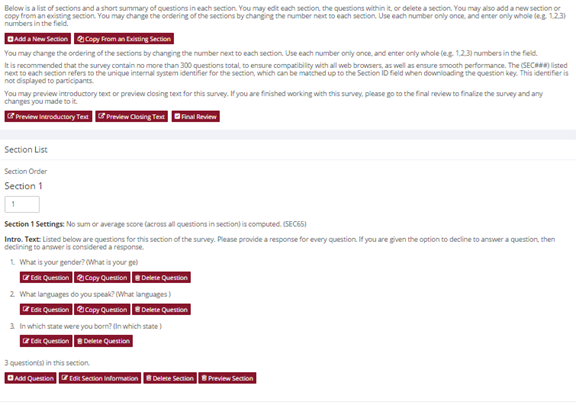Section List
Depending on if you are adding or editing the survey, you will be taken to the list of sections for the survey. Here you can change the order that sections will be displayed, if you have not enabled full random section ordering for the survey, and see a quick review of each question. From here you can also add a question to any section and edit any question. To add a new section, choose the Add a New Section choice at the bottom of the page.
If you have enabled partial random section ordering, then you can specify a section order for the sections you would like displayed in a specified order. For the sections you would like displayed in random order, leave the Section Order item blank. When you specify a section order, use each number once. Use the numbers 1-98 if you would like the section to be displayed before the random-ordered sections, and the numbers 100-199 if you would like the section to be displayed after the random-ordered sections. Be sure to use each number only once, or leave the number blank to make the section part of the random-ordered section. Sometimes it is useful to use partial random ordering if you want to ask basic (e.g. demographic) information in the first few sections, while asking more analytical questions in the random-ordered sections. You may also want to ask about the previous random-ordered sections after they are completed. It is not possible to intersperse ordered sections within the set of random sections, like having 2 ordered sections, then 3 random sections, the 1 ordered section, then 2 random sections, etc. The random sections are treated as an entire block of sections, and other sections cannot be placed at specific places within that block.
There is also a Preview Section option so you are able to preview the survey, as participants will see it.