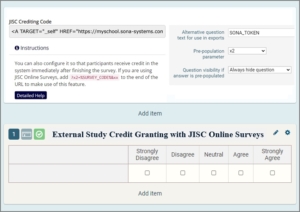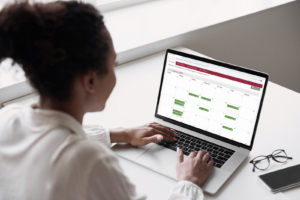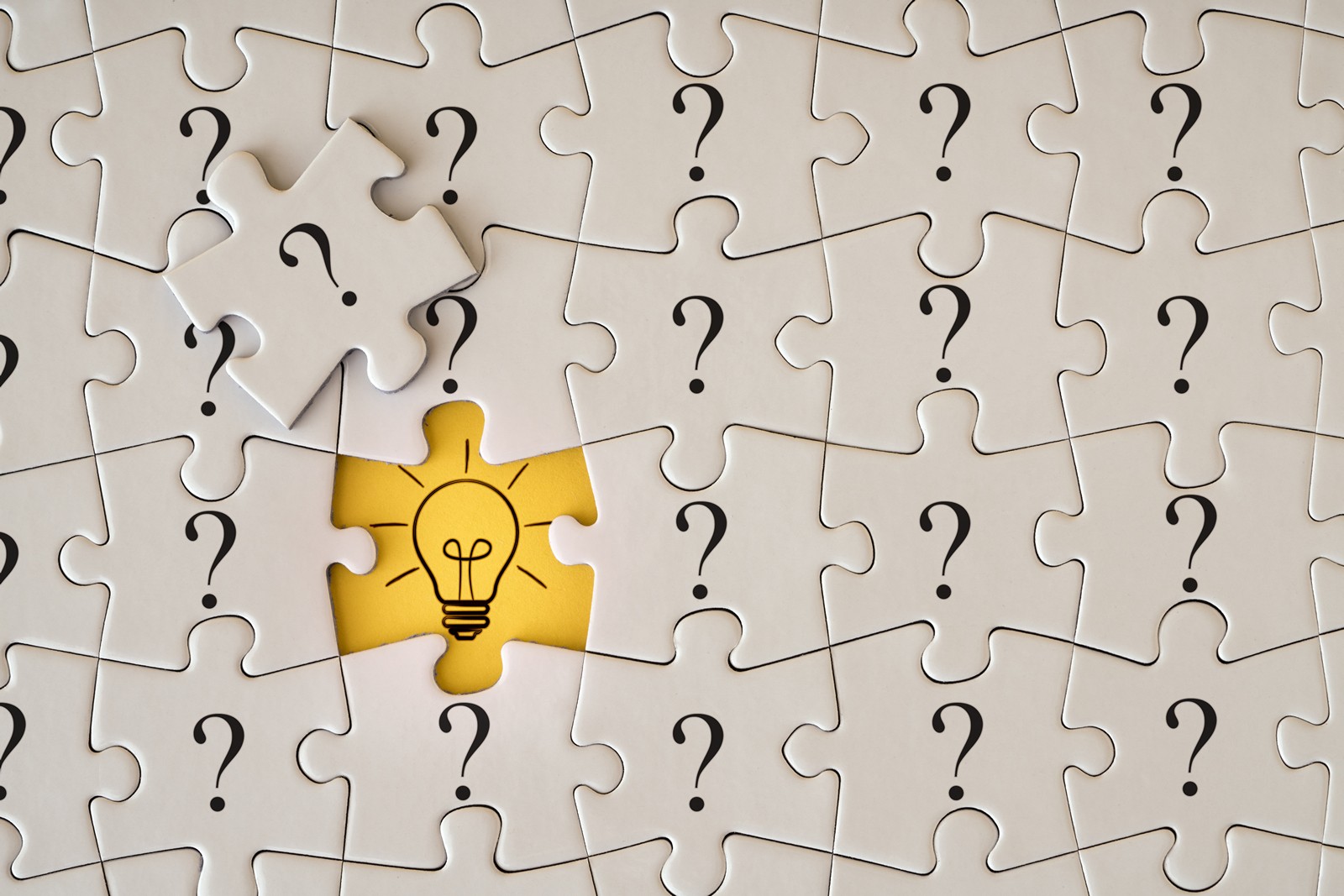
New Features for the New Year: An Updates Update
Published February 21, 2023
It’s a new year, and a good time to look back at what’s new with Sona. For the most part, what follows will be a summary of updates to our system and new features the Sona platform offers. The first update, though, is a different kind of change, and is perhaps the biggest one of all…
Update Number Zero: The Update on Updates
Sona Systems has been around a while now. To give some perspective, when Sona started there was no Twitter or Facebook or even YouTube, and the closest thing to a smartphone were bulky, unwieldy tools that historians tell us were called “Personal Digital Assistants” or “PDAs”. Over the years, though, much has changed. This is hardly surprising as, after all, Sona is a cloud-based service that predates the cloud (at least in any recognizable form). Now, however, we’re even changing how we change: No more stable releases.
The one (albeit small) downside to our constant development and release of new features is that there’s no “what’s new with Sona version X” anymore. The closest thing we can offer is a list the recently released features. The new year seemed like a great time to do so. In fact, you might think of this as the “new features” offered by Sona version 2023. It’s not terribly accurate, but it is perhaps appropriate for the first summary of recently released new features to be our last “version” of Sona described as such. This, if you will, is the list of updates for Sona version 2023:
New Features: A Summary List
No. 1: Online Credit Limits…for individual courses!
We devoted months of development and testing for this one, because credit granting is one of the core components of the Sona platform. But it was worth it! Sona administrators can now choose to turn on course-level online credit limits, a separate way of handling per-course credit limits tracked and managed differently from credits granted for lab/in-person studies.
This is the kind of game-changing flexibility that would warrant a new release of the Sona platform all by itself…if that were still how we were handling new features. Instead, it’s already available (like the rest of those described below), but that doesn’t mean you’ll see it automatically! It’s not a default setting, because the greater flexibility and control over the credit granting process isn’t needed if, for example, your institution doesn’t do online studies. If researchers on your Sona site conduct online studies, however (or if they might in the future), it’s definitely worth looking at. As can be seen below, this feature warranted a double introduction. The link on the bottom-left will instruct you on the basics, including and introduction to the feature and how to switch it on. The right concerns more advanced instructions for running online studies when this feature is already activated.
No. 2: New Survey Software Support: JISC Online Surveys Integration
The Sona platform has long offered researchers the capacity for 3rd party integration with a wide range of survey tools. We’re happy to say, we’ve just added one more: JISC Online Surveys. Researchers can now configure online studies to automatically grant credit or mark participation for online studies using JISC Online Surveys.
It’s only one of 27 survey tools the Sona platform supports, but since we want researchers to have as broad a range as possible, if you use JISC Online Surveys, it may be the only one that matters.
No. 3: The Researcher’s Calendar View
A Calendar View for Researchers makes scheduling timeslots as easy as…well, using a calendar! Researchers can now enjoy seeing month’s worth of study dates and times broken down into the days of the calendar months, complete with clickable links to take them directly to the timeslots for a given time in a day of the month. This can not only make scheduling timeslots for studies more intuitive, but also scheduling research activities. With the Researcher’s Calendar View, checking the calendar takes on a whole new meaning.
No. 3: Add HTML to your Automatic Emails for New Participants!
Welcome new participants with fancier formatting, images, colors, links and all the stylistic as well as practical advantages afforded by HTML. That vital, initial first contact with participants can now include links to important resources (formatted nicely into lists, tables, etc.), image anchors displaying clickable maps to different lab locations, and so much more. All that information which would, if it were all plaintext, overwhelm most readers, can be conveyed in a readable, easily digested format. It’s said that a picture is worth a thousand words. With customized, HTML-enabled welcome emails, pictures are just the beginning.
No. 4: Information at your Cursor: The Tooltip
The tooltip feature more than makes up for its small size with big value, containing no more or less than precisely that extra bit of information researchers may need to know and want to find out without navigating away from their study’s timeslot.
No more cross-checking study logs and general reports to find timeslot-specific, participant specific data. Instead, it’s all there, for each study, for each timeslot, and for all participants. It’s as simple as moving your cursor, and all done without the click of a mouse.
No. 5: On your Mark…The “Mark All” option
Streamline the credit granting process with the new “Mark all” options to quickly grant credit/participation, excused no-show status, or unexcused no-show status to all uncredited sign-ups for a study’s timeslot.
No. 6: Introducing IP Address Logging
Sona’s new IP address logging feature provides a convenient method for fraud detection and deterrence. Already integrated into existing pages and tools, IP address logging provides administrators with an easy yet powerful way to identify potentially fraudulent or suspicious activity.
No. 7: The Grantor Field
The Grantor field adds a new dimension to credit tracking. This feature hands you the capability to see not only who got credit and when, but also who (or what) gave the credit and when they did. For any study and for any action taken on the credit status of each participant, you can now easily view the person or function (in the case of automatic credit granting) responsible for the status change.
No. 8: Batch Course Deletion
A new page to make End-of-Semester Maintenance even easier and more efficient. Unneeded courses can now be deleted all at the same time, in one batch, to make room for the new semester’s course load.
No. 9: Imprints: For Compliance or Convenience (or both)
Introducing Imprints!
This new addition allows you to add an imprint or impressum to your Sona Systems emails. Imprints are sometimes required by local (e.g., university) regulatory policies and sometimes mandated at even the national level. Whether required for compliance or simply because it’s a good idea, we’ll show you how to include one in outgoing emails from your Sona site!
No. 10: The New Study Course Restrictions Report
A new feature from Sona just made managing your student participant pool even easier: Study Course Restrictions reports. Generating a Study Course Descriptions report allows you to easily keep track of all your study-course dependencies at once: A single report listing every course restriction for each study in your Sona systems site.
No. 11: Envision New Horizons on our New Cloud Provider
We’re pleased to announce that Sona’s cloud-based service is now hosted by our new cloud provider! This transition has many benefits for participants, researchers, and other account holders around the globe, regardless of which Sona site they use. From faster load times to an army of security experts, we’re delighted to explain just how our switch benefits you, your site, and your users!
Rapid Fire Releases, On the Fly Fixes, and other Updates by Date
If the features described above were really part of a newly released version of Sona, the list below might be thought of as the kind that might accompany an updated version of the same release (e.g., Sona Systems v. 5.1.2) or a “latest version” with decimal points. Even newly modified/updated versions of this or that software come with a “what’s new” list, but that won’t work for us anymore. It would mean holding off until we could have a list, and that would mean we couldn’t be upgrading our platform regularly with new developments. Our creative alternative was simply to announce new developments (and much more!) on our VIP Twitter feed for customers: @SonaSystemsVIP
Here, we’re giving you the highlights of “what’s new”. These updates and releases may not have required a dedicated blog post, but they’re all more than worth noting. Moreover, announcements like these and more will keep coming, so we recommend that you follow us (if you aren’t already) on @SonaSystemsVIP. And now, without further ado, the VIP ” new release” announcement highlights broken down by month:
- January 2022: Added Russian language support for participants. Add warning when trying to add a course name longer than the limit.
- Feb 2022: Removal of Prescreen/Online Survey Concurrent limit.
- May 2022: Updates to credit granting integration with Unipark and Labvanced. Accessibility improvements to calendar view and course selection for visually impaired users.
- June 2022: Video tutorial for Qualtrics integration.
- July 2022: Fixes to email formatting to improve deliverability, especially with GMX in Germany.
- Aug 2022: Added Student ID number to PDF progress report. Accessibility improvements to date picker. Added warning when changes were made in Course Listings but save changes button was not pressed.
- Sep 2022: In Download Participant List, default date for date range is now the current date.
- Oct 2022: Fix for age limit enforcement when participant is < 2 days away from their birthday (rounding error).
- Nov 2022: Added option in End of Semester Maintenance to delete prescreen responses based on date. Added confirmation when deleting participants on Approve New Participants. Updated manual cancellation confirmation page to show participant name/ID code.
- Dec 2022: Update to SurveyLab integration instructions. Removed “website” column from researcher view of timeslots.
- Jan 2023: Improved lost password process by showing larger messages, and new login information on-screen in addition to email. Improved date range options on reports in Generate Reports. Updated Uncredited Timeslots email to researchers to exclude timeslots for online studies in the future.
- Feb 2023: Instructor email address now includes in administrator no-show notification emails. Added “Past” table to Uncredited Timeslots page. Link clicked tooltip now shows for videoconference studies also. Added automatic resizing of logo on Progress PDF file. Added data on research alternative studies to System Summary and Study Summary Reports. Removed PsychStudio credit integration (the company shut down).