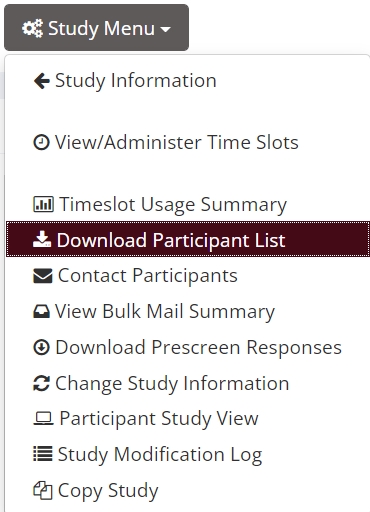The Grantor Field: The Other Side of Credit Granting
Published November 3, 2022
For the most part, references in any paper describing a study that involves students receiving credit in exchange for research participation is quite likely a reference to Sona. And while we appreciate the more explicit references (see our Citation Guide), we’re proud in either case to be such an integral part of so many excellent research projects and advances across the sciences. However, just because we’re a part of so many studies involving credit as compensation doesn’t mean Sona is synonymous with credit granting. So it’s somewhat unfortunate to find our platform referred to in the literature as “credit granting software” (which is a bit like calling MATLAB a “calculator for your PC” or referring to SPSS as a “p-value tester with an Excel-like GUI”). At its core, our platform is about organizing and optimizing the research process.
Sometimes, however, a big part of the research process does, in fact, revolve around granting credit. And no matter how many tools, services, or features we add to our service or to our platform, we don’t want to lose sight of this. It’s important to keep track of. And, to get to the main point here, it’s an important thing for administrators using Sona to be able to keep track of. That’s why so many of our platform’s features and tools involve (or can involve) alerts, notices, reports, and more to make sure you know that participants are granted credit.
Now we’ve added something more. A new dimension, one might say (well, we are, at least) to tracking your Sona site’s credit granting processes: the Grantor field. We said earlier that Sona is about much more than credit granting, it’s about the research process. And even when that process involves credit granting, there are still two sides. The Grantor field is about who has actually grants the credit (even when its granted automatically, but we’ll come to that).
The basics here are so simple that it’s actually incorporated into a process you and/or researchers on your Sona site already use all the time: the Participant List. To make things a bit more concrete, let’s say you’re interested in taking a look at a certain study’s participation data on your Sona site. You want to know who’s participated, whether they’ve received credit, and other details of interest. One way of getting at this information quickly and in one place is by selecting “Download Participant List” from the Study Menu dropdown:
As you can see below, there are many ways to display or download only a subset of participants for any given study, but if you want to see this new feature in action, you may want to start by just selecting “All Participants” and opting for the on-screen display:
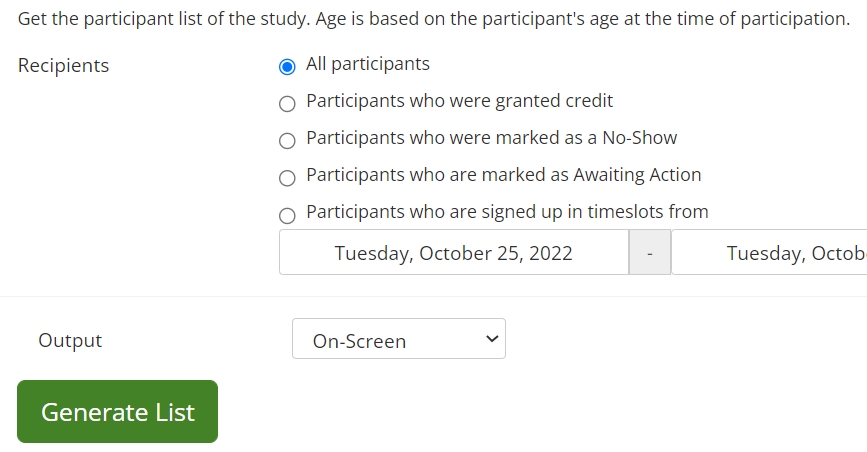
So far, none of this is new. That’s what makes the Grantor field such an easy additional feature. It’s now built in to this list, and the section of our example participant table below shows you how:
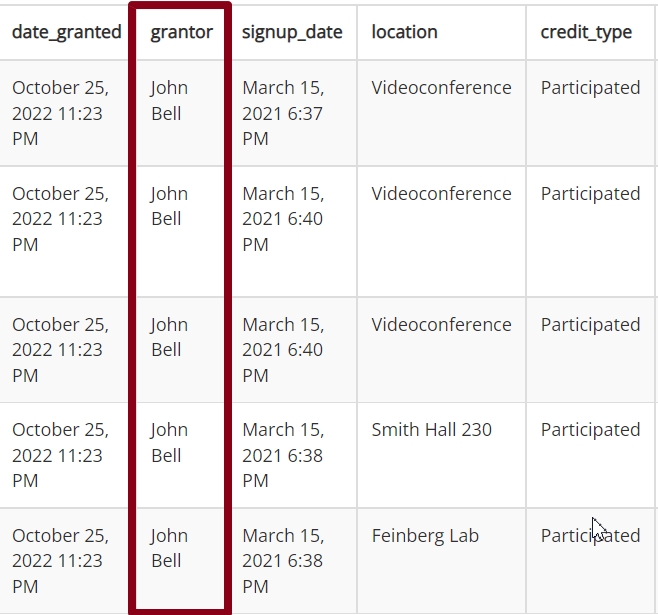
In this selected portion of an example Participant list, we’ve highlighted the new “Grantor” column. This is the new Grantor field. Whenever an authorized user grants, changes, or updates the credit status associated with any participant in a study, their name will appear as the Grantor in the row associated with that participant. In our example, the Grantor was the same researcher for all participants. But that will not necessarily be the case. And, importantly, even if it were the case at a given time, if another authorized user makes a change, the system automatically updates the Grantor field with the new user’s name:
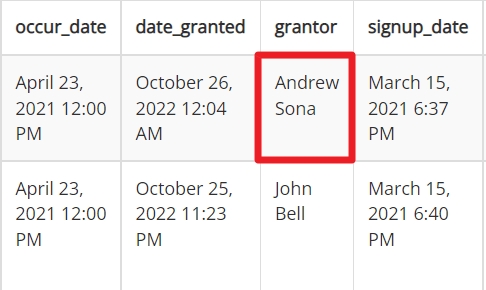
So, just to reiterate the basics: The Grantor field is a new addition to the Participant List options available for any study in your Sona site. It tells you who last updated the credit status of any participant in that particular study. If a participant’s credit status is still awaiting action, the grantor field for that participant will remain blank until action is taken (e.g., credit is granted, their status is changed to Excused No-Show, etc.).
But what about automatic credit granting? We promised to address this, and now that we’ve covered the basics we can do so. If credit was granted automatically, then the Grantor field will be blank, just as if no action had been taken. The crucial difference is that, for cases of automatic credit granting (e.g., a participant completed a Qualtrics survey in an online, external study set up using our integration process), you will see that credit has been granted, when it was granted, how many credits were granted, and so forth. The new Grantor field, then, is also yet another way to make sure an online, external study is properly integrated with your site, as well as to double check that the automatic credit granting process for such studies is proceeding as it should.
There’s one final aspect we should cover before we wrap up. It may not count as saving the best for last, but it is definitely saving something with great potential until the end: multi-researcher grantor tracking in single and multi-part studies. This is partially highlighting what we’ve already covered, but doing so in a new light. Quite frequently, there are many researchers working together on a given study, and often multiple locations too (each with their own timeslots). That’s for a single part study, and already it can be easy to loose track of just who granted which credit to which participant. For multiple part studies, the situation is much more complicated.
Or, at least, it used to be. The new Grantor field will keep track of the most recently updated information to save you the trouble. For each participant, every time any action is taken that affects their credit status, the system will track who (or what, in the case of automatic credit granting) took the action, what it was, and when it was.
This doesn’t mean we want to be referred to as “credit grantor software” in the literature, of course. But we are happy to add this tool to our platform so that you can use our software for credit grantor tracking. After all, it is part of the research process, and so is Sona.