
Setting Online Credit Limits on a Course-by-Course Basis
Published November 9, 2022
Introduction, Implementation, & Site Implications
Scientific research, science education, and academia are always changing and evolving (it’s called scientific progress for a reason!). The last few years, though, have necessitated faster, more radical changes along with a desire for greater adaptability. Increases in the number of distance and remote learning environments offered, as well as the rapid evolution of (wholly and partial) virtual classrooms and online courses, together with similar demands by scientists for new software solutions to collaborate and conduct research online, all required that educational and research platforms (such as Sona) adapt to keep pace with these needs.
We may not quite have succeeded here. Keeping pace seemed somewhat shortsighted. That’s why now, in addition to existing site-wide credit limits and the course credit requirements universities the world over have come to rely on, we’ve added another option to your Sona site’s Online Credit Limits: Limits set on a per-course basis.
This overview will introduce you to course-level Online Credit limits. We’ll begin by showing you how to enable this option. Next, we’ll cover how to implement Online Credit Limits for particular courses, and we’ll also go over the implications for particular choices of limit values.
Additional Information
For more detailed information on implications specific to running studies with course-level Online Credit Limits, such as participants’ course credit assignment options for credit earned from an online study (or each part of an Online, Multi-Part Study), we’ve dedicated an entire post specifically to this topic here: Running Studies with Course-level Online Credit Limits
Turning on per-Course Online Credit Limits
Limits set on a per-course basis: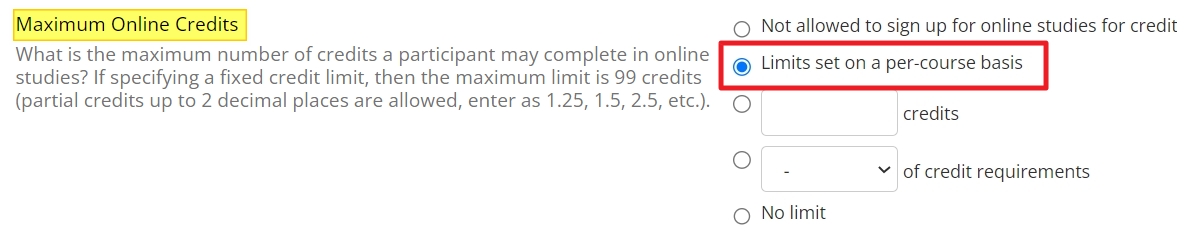
Limits set on a per-course basis is not selectable, scroll to the Multiple Course Support and Course Credit Assignment fields: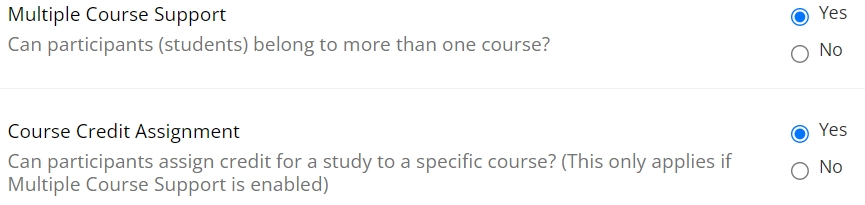 To enable per-course online credit limits, either of the following conditions must be met:
To enable per-course online credit limits, either of the following conditions must be met:
- Multiple Course Support is
OnAND Course Credit Assignment isOn(as in the image above) - Multiple Course Support is
Off
How it Works: The Basics of Setting Course-level Online Credit Limits
Setting Online Credit Limits on your Course Listings page
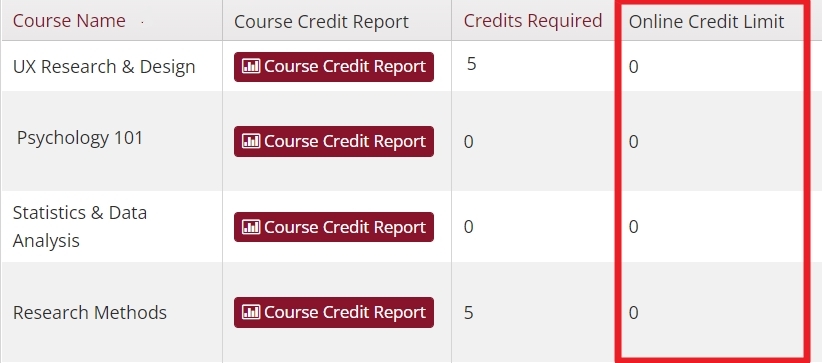
The highlighted sections showcases the values corresponding to the Online Credit Limits that you can now set for each course.
Note that in the example, the Online Credit Limit fields for each course have a value of 0. This is the default setting. When you enable course-level Online Credit Limits for the first time, all courses will start with an Online Credit Limit of 0.
As with Credit Requirements (where 0 indicates that no credit requirement exists for the course), the 0 value for the Online Credit Field indicates that there are no Online Credit limits for the corresponding course.
What happens when this value is changed from 0? The answer is: A great many options open up, and we can start to see how this field can be used in a myriad of way to customize your Sona site to your needs. To be more specific, not to mention actually instructive, we will illustrate with an example course with a set Online Credit Limit:
The Online Credit Limit for the above Advanced Research Methods course is 2.5, while the credit requirement is 6. The first value determines the maximum number of online credits participants can assign to this course, while the second sets the total number of credits required. The Credit Requirement field is nothing new by itself, of course. We’re pointing it out here because in addition to their inherent utility, course-level Online Credit limits give you the greatest flexibility and maximal optimization when considered in conjunction with existing course-level options (not to mention when considered alongside system settings such as the Maximum Total Credit options for your site).
In other words, you can not only set a limit to the number of Online Credits for every course, you can determine on a course-by-course-basis how many online credits participants can count towards a given courses required total.
To make things more concrete, let’s return to the example depicted above. With an Online Credit Limit is 2.5, with or without any credit requirements, participants enrolled in this course cannot assign more than 2.5 credits earned from online study participation to this course. Because our example course does have a credit requirement, once participants enrolled in Advanced Research Methods have reached the maximum number of online credits, the remainder of their required credits must be earned via in-person studies.
This is a good time to point out that the choice of example course was not accidental. A central reason departments set research requirements for particular courses (or majors) is to give them a far better understanding of the research process and the nature of scientific inquiry than they would otherwise receive. Participating in online studies is great for that, but lab-based research can often provide an superior educational experience and insight into the nature of scientific research.
That said, there are many reasons why, for a given course or even section of a course, you may want to raise or lower the course’s Online Credit Limit. For example, as we mentioned earlier, classroom dynamics in todays world are constantly changing, while remote/distance learning opportunities are increasingly common. Just as students in an online section of a course may have different sorts of course requirements than for the same course offered on-campus (e.g., video conferencing final project presentations or an online alternative to finals), so too may they differ in how they can reasonably fulfill research requirements through study participation.
We’ll again consider our example course, but now imagine that one section of Advanced Research Methods is taught on campus while another is taught remotely. It may be neither fair nor feasible to give both sections the same Online Credit Limit. Participants taking classes remotely may be more likely to have fulltime jobs, require flexible schedule, and be taking courses as time allows. Any of these and other possibilities may place serious constraints on the time spent on campus. For an online course or section, a higher Online Credit Limit, or one of 0 (i.e., no limit) may be the best option. At the same time, weekly courses taught on campus make it easier for participants to get more educational value out of their research experience, not to mention to be more available for in-person studies. A lower Online Credit Limit for on-campus courses may be better for your educational and research needs.
The main point, and the thrust of so much of our effort, was offering you a way flexible way as well as a powerful tool to better meet your particular needs, as well as the capacity to change and adapt your Sona site as your needs themselves change.
So we have.
Related Posts
January 2, 2024
There are many good reasons to have multiple Sona sites. […]



