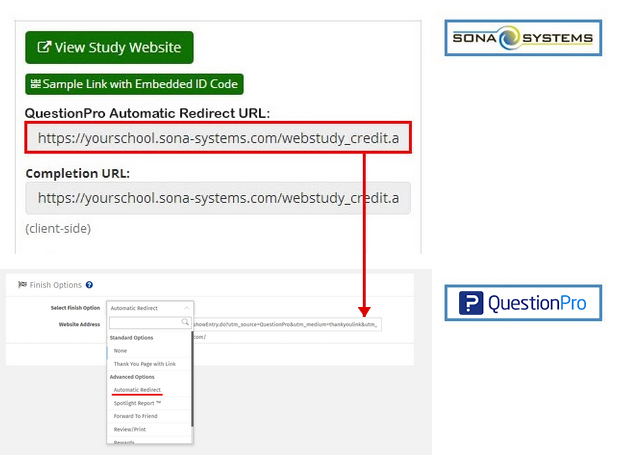External Study Credit Granting with QuestionPro
While these instructions refer to “credit granting”, they work for both credit and paid studies. For paid studies, participation will be marked (instead of credit granted) just like with any other paid study. Note that some of the features used for this integration require a paid version of QuestionPro, as the Automatic Redirect feature is not available with the free version.