Published September 24, 2022
To generate Study Course Restrictions reports, simply log in to your Sona Systems site and select the “Generate Reports” option from the “Tasks” dropdown menu:

Scroll down until you see the section “Study Course Restrictions Report”, select the output option of your choice, and then click the “Generate Report button”:
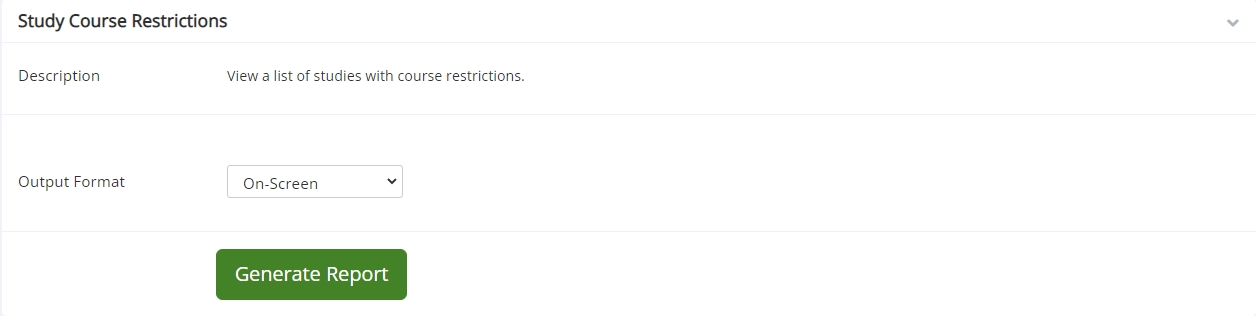
Depending upon your output selection, this will generate a downloadable report or an onscreen report of all the studies in your system (including inactive!) that have course restrictions. The report will also tell you which studies are restricted to which courses:
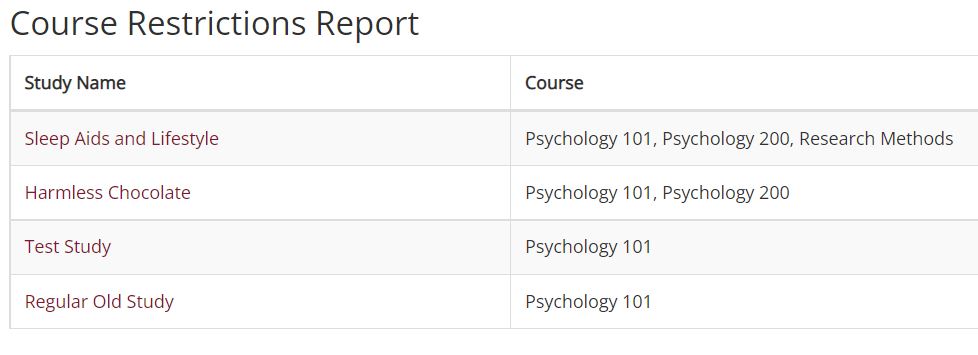
Generating a Study Course Descriptions report allows you to easily keep track of all your study-course dependencies at once: A single report listing every course restriction for each study in your Sona systems site.


