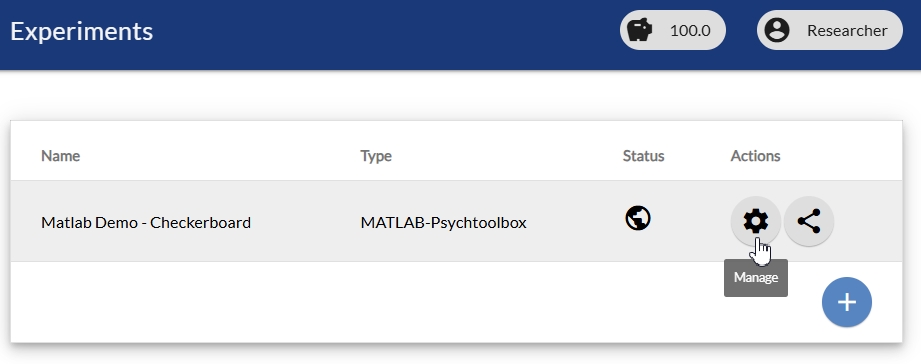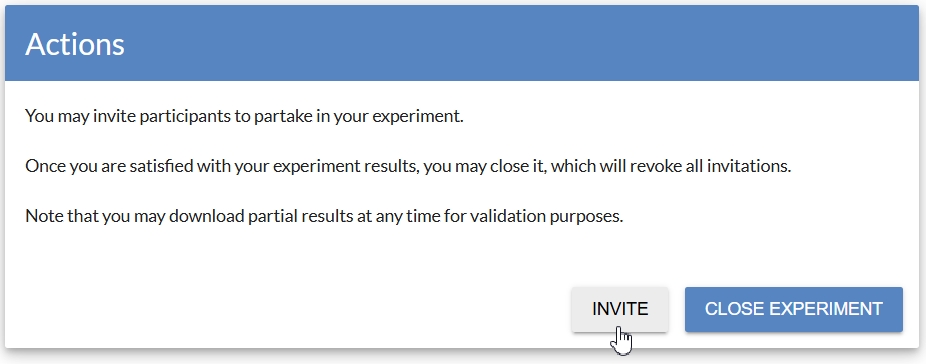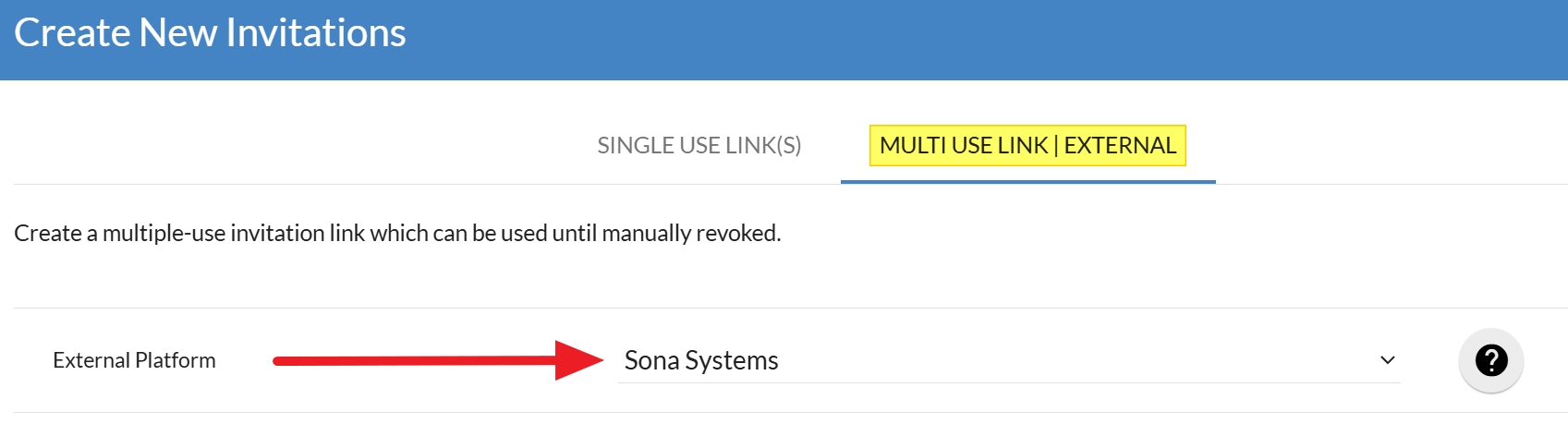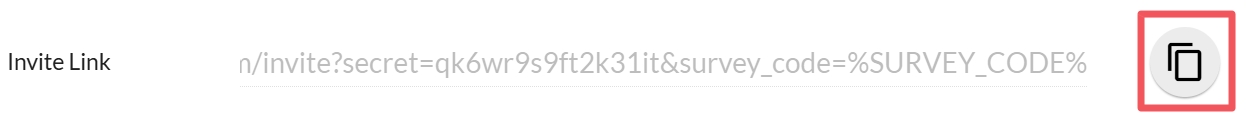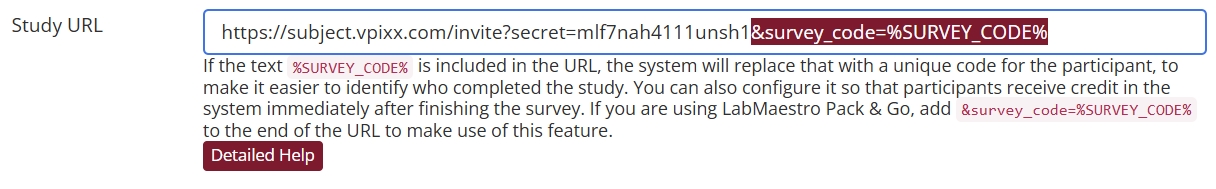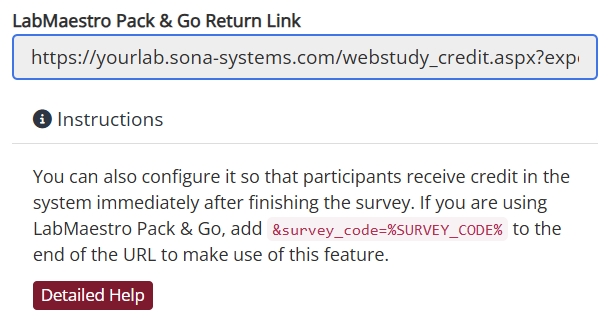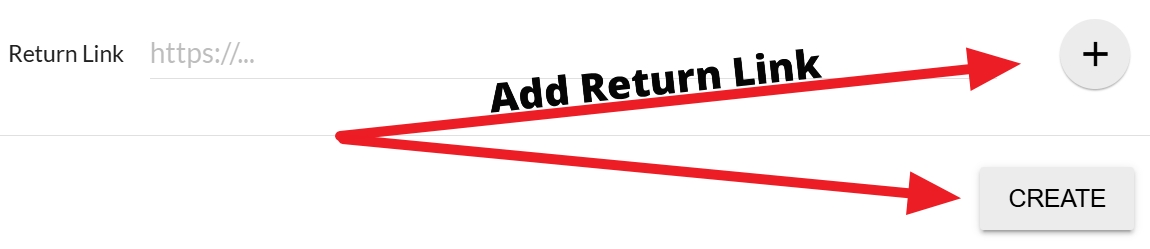External Study Credit Granting with LabMaestro Pack&Go
While these instructions refer to “credit granting”, they work for both credit and paid studies. For paid studies, participation will be marked (instead of credit granted) just like with any other paid study.
Here are the basic steps, which are subject to change (since the product is controlled by VPixx):
Step 1: Create & Copy a Sona Systems Invite Link
From your Experiments page in LabMaestro Pack&Go, click on the “settings” icon to manage your studies settings:
From the Actions panel, click on the Invite button:
From the Create New Invitations panel, select the Mutli Use Link | External tab, then select Sona Systems from the External Platform options:
Finally, to obtain your Study URL, click the “copy-to-clipboard” icon: